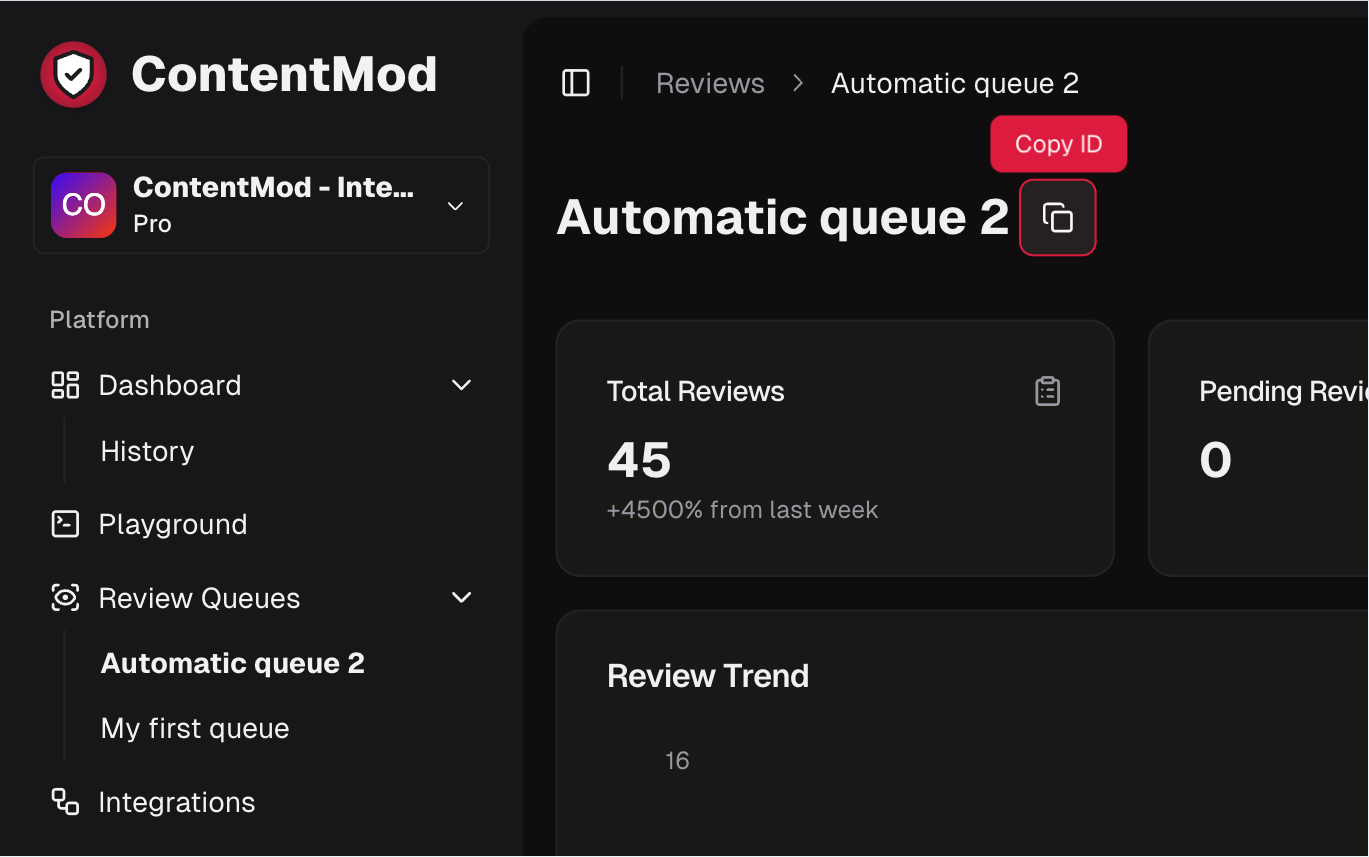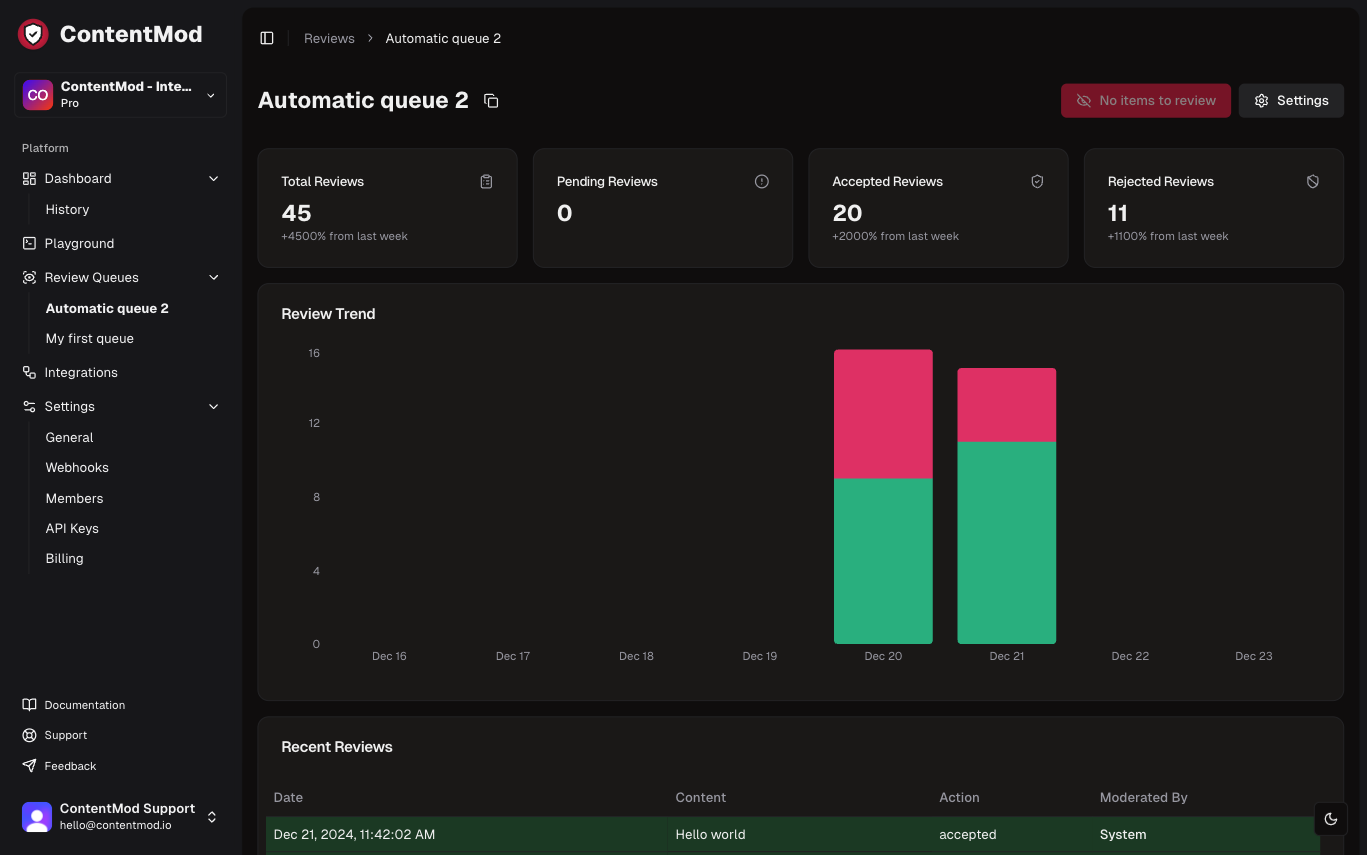
Get started
To get started with Review Queues, head to the Create Queue page and follow the steps to create a new queue. Choose wether to create a fully automated queue or a manual queue.Fully Automated Queue
A fully automated queue will automatically accept or reject content based on the parameters you set when you create the queue. You can choose wether to fully reject content or put it into a manual review. A fully automated queue requires a paid plan to use.Manual Review Queue
A manual review queue will require you to manually accept or review every single item in the queue. You can set it so it runs the moderation AI to generate a moderation report to help you review the content. A fully manual queue is available for every plan and is free to use forever.Posting Content
If you are using one of the SDKs, you can head over to the SDKs section to find out how to post content to a queue. If you are integrating through our API, you can use the Add Queue Item endpoint to post content to a queue.Getting Queue ID
Once you have created a queue, you can find the queue ID in the URL of the dashboard. The queue ID is the last part of the URL. Or you can click the Copy button that is next to the name of the queue in the dashboard.